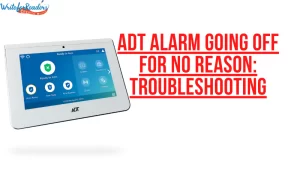Ways of Connecting an iPhone to an Amazon Echo Device for Playing Music on Alexa.

We all know that Amazon echo, a smart speaker comes up with a feature of pairing with Amazon’s voice-enabled assistant called Alexa. it has a compatibility with multiple streaming services, that includes both subscriptions based along with the free Amazon devices. This enables you using the voice commands for playing music on Amazon Echo.
Using Amazon Alexa devices one can stream audios and videos and this feature is incredibly offered by Alexa to provide a full control to the users. For gathering all access to the Amazon music and all the audible library, one should get his/her Alexa device registered on the Amazon account. In case of iPhone users, they can also get access and control over Apple music streaming services by just connecting their Amazon Echo to the iOS smartphones.
Table of Contents
Ways for connecting iPhone to an Amazon Echo Devices
While considering Apple devices, we all come across a basic problem in terms of connectivity and pairing to a non-Apple services. We all know about the fact that the iTunes are not compatible with Amazon Alexa. This let us in a dilemma that whether iPhone can be connected with Amazon Echo or not?
These smart speakers are also Bluetooth compatible. This helps user to control audio streaming on iPhone just by using voice commands for Alexa.
Using Bluetooth for connection of iPhone with Alexa-
There is a possible connection between iOS smartphone to Amazon Assistant using Bluetooth. This gives you a total control over the streaming services on following devices-
- 2nd gen Echo Dot.
- Echo plus.
- Echo show.
- Echo spot.
- 1st or 2nd generation Amazon Echo.
Pairing of iPhone to Amazon Echo- Initial stage-
Firstly, get your phone connected to Echo speakers through Bluetooth. Place the devices close for pairing. After pairing go to setting app and then go to Bluetooth and turn it on.
Now give a command of “Alexa pair” to Alexa for pairing. This will allow Alexa to access your device and put it in pairing mode. After this you will get back a verbal response from Alexa confirming that your device is now in pairing mode.
After this there will be a notification flashed on your iPhone’s screen mentioning to accept or decline the pairing request. Touch on the pair to connect tab shown for connecting both the devices using Bluetooth. There will a confirmation given by Alexa when these two devices get paired. Once the pairing is over you just need to say “connect my phone” and then Alexa will automatically establish the connection.
After this there will be a connected status on your iPhone screen under Bluetooth.
Streaming Music on iPhone-
After pairing is done you can then launch the music streaming service on your iPhone and can play and listen to the songs of your choice on the Amazon echo speakers. You can in addition enjoy streaming of podcasts and can also listen to songs on Apple Music and iTunes. Additionally, a feature of using third party apps like Pandora, Audio box, or Spotify etc are available for playing music.
Controlling of Music on Alexa-
This smart speaker come up with Alexa that is totally voice enabled virtual assistant that gives you a benefit of playing and pausing the Music at any time just by your voice commands. Alexa can be paused, played, resumed etc just on a single voice command given to it.
The default or an issue as you can say is that you can not command Alexa for playing a specific song of your choice from the list. If you try to do so this will eventually disconnect the devices and Alexa will start playing the song from the default Amazon music source of your choice. Amazon is still working on this scenario and will definitely cover up this default problem soon.
All over, these are the ways for connecting your Amazon echo device to iPhone and command Alexa for playing music on that. If you find the article helpful and beneficial please do share and like and stay tuned to our site for such trending and beneficial blogs.