Top 3 Ways to Convert Audio Files | Know Here

Like many other files, audio files also come in various formats. The most popular audio format is Mp3 which is almost supported by all software and programs. Many other types are also there which can be used for different purposes. You may need to convert on audio file into another according to the requirements of the website or software you are using. After the conversion, you will be able to play or edit the particular file. The audio conversion has become very easy and effective with the online audio converters and some other desktop programs. These tools allow you to switch the type of audio files into another one. Any song or audio file which you are unable to play on your current software can be changed to the other, which is supported by your app. Here we are going to shed light on the top 3 ways to convert audio so that you can choose the appropriate one for you.
Table of Contents
Onlineconvertfree.com
It is one of the best online free tools through which you can change the formats of many files. This converter supports more than 200 file-formats, including audios, videos, images, eBooks and documents. It is the best choice to convert one type of audio file into another. You have to follow a straightforward procedure to do the job. The output file quality will be high while the data will remain safe.
How to convert Audio using onlineconvertfree.com?
- Go to onlineconvertfree.com
- Select the audio file from the computer
- Upload the file
- Choose the format from the list in which you want to change it
- Press convert option to start the process
- Download the file after the completion
MediaHuman Online Converter
MediaHuman is packed with all those features and proficiencies which are essential in an audio converter. You will find its performance exceptional and unique. It offers massive support of numerous audio files which you can convert into different formats. The procedure is simple, without any complications. It will prove the perfect choice to meet your audio conversion needs.
How to convert Audio using MediaHuman?
- Download or install MediaHuman in your computer
- Open the converter to use
- Drag the audio file from your PC or google drive which needs conversion
- Choose the format for this file from various options
- Continue the procedure and wait for some minutes
- Save or download the file after the job is done
Windows Media Player
It is an ancient and most widely used tool which allow you to change the audio file formats effortlessly. People preferred it much to convert the audios into Mp3 because of its best output in this regard. This free tool is much easy to use and assure high conversion standards.
How to convert audio using Windows Media Player?
- Insert the CD which contains the audio into the CD drive of your computer
- Open the windows media player
- Click on the arrow which is given below the Rip menu
- Select Mp3 format
- Press the Rip option, and the file will be saved as Mp3






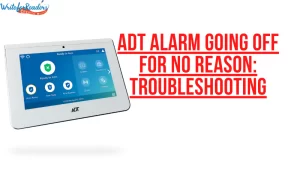





I like to use EZ CD Audio Converter for all audio conversions.