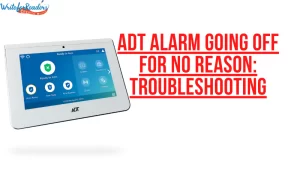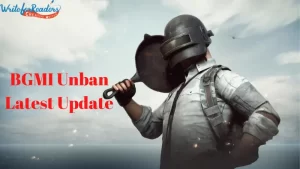How to Use Alexa as an intercom For Drop, Household & Announcement Features

Here we are again with some cool and interesting facts and features of Amazon Alexa the device from Amazon that gathered the love and interest from users in a very short time. Amazon Alexa commonly known as Alexa was developed by amazon and firstly used in Amazon Echo. These speakers with Alexa allow user for using various special features such as voice interaction, music playback etc. it comes up with a special feature inbuilt in it, this feature allow it to get used as a home automation device by controlling several devices.
Alexa has proved to be a hike in Amazon market reputation. This device has spread and controlled the market over other previously introduced speakers with all its new features and skills.
Now here we will introduce you to a new feature of Alexa as being used as intercom or for announcements. These speakers can let you drop in on family members or broadcast to the family any of the news you want to deliver.
Along with the voice interaction between user and Alexa, Amazon provides a special quality or feature to Alexa that allow two users to interact with each other using their respective amazon devices.
Alexa is now upgraded to be used as an intercom, for announcements and for Drop in purpose.
Now let’s analyses all features side wise-
Table of Contents
How to use Drop in Feature with Alexa.
The Drop-in system allow you to connect with another speaker and speak up on your speaker. It is not necessary for the person on the other hand to answer or in such case you will only hear the voices happening around the other speaker.
A frosted glass video chat will appear between you and your partner while you connect through Echo show or Alexa app for Drop-in. This glass will get vanished once both the speakers are connected fir Drop-in.
To use this feature, you will need at least one echo device along with a smartphone with Alexa app installed. You can initiate the drop-in session using the app however you will be not able to receive a drop-in call. Follow steps described underneath for setting up Drop-in feature-
- Sign up for Alexa calling and messaging.
- Tap conversation icon after opening Alexa app on Android or iOS.
- Now just follow on screen prompts.
Now if you want to restrict the drop-in feature for the household follow these steps for doing so-
- Open Alexa app and choose the hamburger icon for expanding the menu.
- Select setting and then choose the type of speaker.
- Under General choose ON for Drop-in.
- Now tap Drop-in and choose Only My Household for restricting Drop-in for households.
Now Drop-in in Alexa also comes up for specific contacts. Following steps are to be followed for enabling the Drop-in feature for a specific contact-
- Open conversation tab after opening Alexa app.
- Select the contact icon present at the top right of the screen.
- Select the person contact from list.
- Tap the icon beside contact can drop in anytime.
If you want to temporarily block Drop-In, you can do so by enabling Do Not Disturb.
To use Drop-In, you just have to say, “Alexa, drop in on (contact name).”
How to convert Alexa as a Household intercom.
Before when voice call came up in Alexa, there was a problem that when you call up through Echo then all the devices connected starts ringing expect the device which initiated the call. The device which is used to answer the call is only allowed to hear the audio.
In Accordance to this problem Alexa came up with an idea of intercom. Now you can make only that device ring which you want to call. This is the major difference this feature created.
In order to use this feature properly you need to name your Echo properly. Go to the setting of your Echo and name it as for room such as living room, kitchen etc.
Once the proper name is set for the speaker you just need to say, “Alexa, drop in on the living room”. The Echo in living room will start ringing as if it is called.
Go to the conversation tab in Alexa app. There you will see a blue bar at the top of the screen mentioned as Drop-In. choose Drop-In and list of your devices will be shown to you. Select the desired Echo device you want to call. This will initiate the voice call to the speaker.
How to use Alexa for Announcements.
Along with Drop-In and intercom feature Alexa come up with a totally different feature that allows users to do announcements or broadcasts using the Echo devices. Currently this feature only works in the US and Canada.
So, the speakers with Alexa are evolving daily and getting upgraded with new software daily for making it easy for users. So, stay tuned for more updates and tricks to access Alexa.